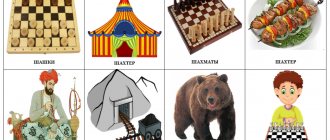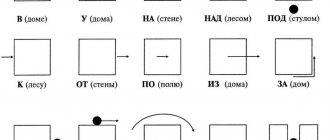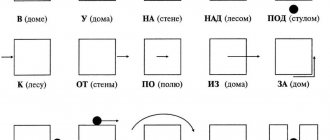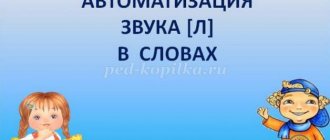Presentation: “Automation of the sound “L” in words using game exercises” - a multimedia guide to automating the sound “L”.
The sound “L” is normally formed in children by the age of 4.5 years. The reasons for the absence or distorted pronunciation of the sound “L” are different. But if your child does not have this sound in his speech by the age of five, then you should think about it.
Performing special exercises (articulation gymnastics) can help you pronounce this sound correctly. If this does not correct the situation, then we recommend that you seek help from a specialist. Sometimes one or two lessons are enough to establish sound.
Next, we proceed to automate the delivered sound in syllables, words, phrases, sentences, and coherent speech. All this material can be found at this link.
Since the automation process usually takes a long time, a huge amount of material is required. All this is so that the child’s interest does not fade away and he does not refuse to study.
It is for these purposes that a PRESENTATION FOR AUTOMATING THE SOUND “L” IN WORDS has been developed.
Benefits of presentations:
- All children love to play on computers and all kinds of gadgets. Therefore, this type of gaming activity will definitely interest them.
- All material and pictures are understandable for children.
- The pictures are arranged in order of difficulty, but do not contain the sound “R”. This is a very important point. Since in most cases, if a child does not say “L,” then the pronunciation of the sound “R” is impaired. And this will only worsen the automation of the “L” sound.
- In the presentation, the child will be able to switch files himself, and this is an additional game moment.
- The presentation is a very accessible educational material that does not require any costs. All you need is a computer, laptop or tablet.
This game guide also presents articulation exercises for the sounds “L”, “L”. They must be carried out before the start of the lesson in order to prepare the child’s speech apparatus to pronounce the sound “L” correctly.
You will find more complete information on performing articulatory gymnastics at the dedicated link.
Presentation: “Automation of the sound “L” in words” has been developed in several versions and is divided into parts. This is done so as not to tire the child with a long lesson. And most importantly, the basic rule is observed - automation of the sound “L” occurs in stages.
It is for these purposes that we have developed a presentation in 4 versions:
- Automation of the “L” sound at the beginning of words
- Automating the "L" sound in the middle of words
- Automation of the "L" sound at the end of words"
- Full version of the presentation (contains all three stages of automating the sound “L”)
Presentation: “Automation of the L sound in words using game exercises” is presented on our website in only one version. This version contains 23 pages on automating the “L” sound at the beginning of words.
We also have presentations on automating the “L” sound in the middle of words, on automating the “L” sound at the end of words, the full version of the presentation. They contain 22, 20, 60 pages respectively.
You can receive these presentations by emailing
You can also write feedback via email. You can find it at the end of each page.
In addition, in the presentation on the automation of the sound “L” you will be able to play educational games and exercises with your baby.
Texts on the sound L in the form of presentations / Presentations on the automation of the sound L in coherent speech
Texts on the sound “L” in the form of presentations are a great way to automate the sound “L” in coherent speech. A small child perceives a text much easier if he sees illustrations for it. The presentation is structured in such a way that one sentence is placed on one page. This way your baby will definitely not get confused in complex text.
Before class, it is advisable to do 2-3 articulatory gymnastics exercises. This will prepare the speech apparatus and the sound “L” will be easier to pronounce.
On the site you can find both presentations for the development of coherent speech and illustrations. The visual material is designed in the form of mnemonic tracks. Mnemonic tracks can be printed, laminated for longer-term use and enjoyed.
Benefits of presentations:
- All children love to play on computers and all kinds of gadgets. Therefore, this type of gaming activity will definitely interest them.
- All material and pictures are understandable for children.
- In the presentation, the child will be able to switch files himself, and this is an additional game moment.
- The presentation is a very accessible educational material that does not require any costs. All you need is a computer, laptop or tablet.
- In the presentation you will also find instructions for working on texts. You can read these instructions right now.
Instructions for automating the sound “L” in stories using a presentation:
- Read the story to your child.
- Have a conversation, explain unclear words.
- About
These are games and exercises:
- “Name and repeat”;
- "Big small";
- “One is many”;
- "The fourth wheel";
- “Let’s do the math.”
These games will help not only automate the “L” sound in words, but also develop the grammatical structure of speech. Children very often make mistakes in the formation of nouns with diminutive suffixes, errors in the formation of plural nouns, in the agreement of nouns with numerals, etc.
These presentations will help you cope with this problem, and will also develop attention, thinking and memory.
Presentation: “Automation of the sound “L” in words using game exercises”, you can receive all its versions by the above mail.
We hope that our presentations will become your good assistants. And automating the sound “L” will not be a boring task, but an exciting game.
Automation of sound L with Smesharikov characters Compiled by Zhukova G.Yu. speech therapist teacher - presentation
Automation of sound L with Smesharikov characters Compiled by Zhukova G.Yu. speech therapist teacher
Look carefully, whose house is this? (Losyasha) (*) Losyasha is a scientist, he knows everything, so guests very often come to him to learn something new and interesting. (*)
Losyash loves when guests come to him and always cooks something tasty for them and sings. To sing along with Losyash, remember the characteristics of the L sound (the tongue is pressed behind the upper teeth (*) - an obstacle, the sound L is a consonant (*), the throat sings - sonorous.) (**)
Lu (4 times) - I’ll escort the guests to the table, Ly - we’ll sit down at the tables together, La - we’ll sit at the table, Lo - how bright it is at the tables. Get your fingers ready - let's begin. But Losyash is very absent-minded, help him sort out the groceries. (*)
Where do you think these products should be placed? (******) What did you put on the shelf? (in the refrigerator, basket). (*)
Then Krosh came to Losyash and said that he was solving a very important case. He must determine what the Hedgehog ate. Listen carefully. (*)
First the Hedgehog ate chocolate, and then an apple. What did he eat later? (apple) (*). Then he ate the object to the right of the apple? (strawberry) (*). What didn't the Hedgehog eat? (sausage)(*). (*)
Oh, and then the Hedgehog came. He began to wonder how he could answer the question with glory alone. He came to Losyash for help. Do you know how? (*)
What kind of ski poles? (*) (ski), straw hat (*) (straw), spruce branch (*) (spruce), tin soldier (*) (tin), light from the moon (*) (lunar), flowers in the meadow ( *) (meadow). (the correct answer is a red note, the incorrect answer is blue). (*)
Then Nyusha came, and not alone. Who is this (*) Donkey. This is the story Nyusha told about him. Listen to him carefully and try to remember. (*)
Once upon a time there lived a donkey. He didn't need a table (**) and a chair (**). He walked in the forest (*), ate grass (*), drank water from puddles (*) and sang to his favorite liver (*) - IA. Do you remember? Try again.(*)
Once upon a time there lived a donkey. He didn't need a table (**) and a chair (**). He walked in the forest (*), ate grass (*), drank water from puddles (*) and sang to his favorite liver (*) - IA. (*)
But the donkey was stubborn and always says the opposite, but can you do that? Do you want to try? The birch (*) has a thin trunk, and the oak (*) (thick), the hare (*) is cowardly - the lion (*) (brave), Shrek (*) strong, Thumbelina (*) (weak), dog (*) well-fed - wolf (*) (hungry), ball (*) light - weight (*) (heavy), stepmother (*) rude - Cinderella (*) (affectionate). (*)
Then Barash came to Losyash. He wanted to plant flowers in the flowerbed for Nyusha. But he wants only plants that have the sound L in their names to grow there. Shall we help Barash? (*)
Gladiolus (*), aster (*), bluebell (*), lily of the valley (*), rose (*), lavender (*). (*…..)
Here Pin joined his friends. He speaks Russian poorly, so he loves to visit Losyash and learn new things. And you can guess which glory Pin initially calls glory. (*)
Define glory at the beginning: sed...(la) (*), fa... (kel) (*), kuk... (la) (*), cream (la) (*), ha... (lat) (*), pi ... (la) (*). (*)
Well, says Losyash, since you are all here, I give you the following task: (*)
Look at the animals. Did you recognize everyone? Name them. Now list the animals from largest to smallest. Slan (***), elk (***), horse (***), squirrel (**), woodpecker (***), swallow (***). (*)
And now a task for your ears. Determine the place of the sound L in glory. (*)
The Smeshariki were a little distracted, but can you complete the task that Losyash gave them? (*)
Shovel (**, ), knot (**), dress (**), flag (**), lace (**), needle (**). (*)
What a great fellow, Smeshariki and you! Remember: done the job, go for a walk! So you played well, now listen to Smesharikov’s song and dance! See you soon
Interactive guide for automating sound [L] for preschoolers
Interactive manual for sound automation [L]
Author: Snezhana Anatolyevna Kolesnikova, teacher-speech therapist at MKDOU Nikolsky Kindergarten, Voronezh Region Purpose: the material will be of interest to speech therapists, educators and interested parents. Goal: automation of the sound [L] in words, phrases, sentences. Objectives: - develop visual and auditory attention - develop phonemic hearing - enrich children's vocabulary - consolidate the formation of the plural, as well as diminutive forms of nouns 1 slide. Triggers are installed on the slide. Find pictures with the sound [L].
2 slide. Name a small object affectionately.
3-6 slide. One is many.
It is a table. And if there is a lot, then what is it? - Tables. Do you see a lot of things? - Tables. Slide 7 Triggers are installed on the slide. By clicking on the ovals one by one, animals appear. The animals hid behind multi-colored ovals. Behind the yellow oval is a horse. Behind the blue oval is an elephant. Behind the white oval is a moose. Behind the light green oval is a squirrel.
8 -10 slide. Triggers are installed on slide 8. On a lamp, washcloth and towel. On slide 9 only on a towel. Therefore, it is better for the lamp or washcloth to disappear on slide 8. Game "Silly Donkey". The stupid donkey went to the store to buy soap. I went to the store and forgot the soap. What did the donkey buy? The child closes his eyes, and the adult, meanwhile, clicks on the picture, which will disappear. The child must remember what disappeared. Child's answer: The donkey bought a washcloth (towel, lamp).
11 slide. In front of you are Lada and Volodya. Their objects were mixed up. Help give each of them their item. Make up sentences with each item. For example: Lada put on her favorite dress.
The slide has a Drag and Drop macro created by Hans Hoffmann, Germany
.
I downloaded it for free. Using it, you can create presentations in which you can move images, like on an interactive whiteboard. Instructions for enabling macros: 1. “Office” button in the upper left corner. 2. Power Point options. Security Control Center. Macro settings. Disable all notification macros. 3. Click on the object. 4. Insert .Action – macro activation flag. Enable macro. 5. One click on an object moves it, a second click turns it off. There is no need to drag the picture, just move the mouse in the desired direction, and the picture will move itself. I hope my work will be useful.
Presentation on the topic: Sound automation [L]
We recommend watching:
Speech therapy games for preschoolers Games for the prevention of optical dysgraphia and dyslexia in preschoolers Do-it-yourself speech therapy board games for kindergarten Didactic games for speech therapy classes with preschoolers
Similar articles:
Speech therapy games for preschoolers and primary schoolchildren
DIY speech therapy games for preschoolers
DIY speech therapy games
Speech therapy game for older preschoolers
Speech therapy game for children 5 – 8 years old “Who is faster”