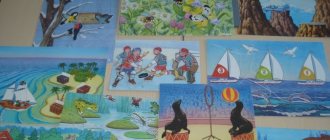Suitable for use on computers, laptops, interactive whiteboards and tables running Windows 7 and higher.
For individual and group lessons
The games can be used as exercise for one child or in a group of children.
Some games allow you to adjust the number of rounds. For a group, it is better to set a large number of rounds so that everyone can respond. In a lesson with one child - less, so as not to get tired.
For children with various developmental difficulties
The games are short and suitable for working with children with difficulties in the development of speech, psyche, and health. A specialist can solve the same problem in different ways depending on the characteristics of the child. The complex includes simple and complex games, tasks based on visual and auditory perception, speed and free-paced games. Using the game settings, you can adapt it to the individual characteristics of the child.
Examination and recording of results
The complex includes two programs for maintaining electronic documentation: Speech card and Sound log. With their help, you examine the child’s speech and quickly record the results. Programs will help you track and demonstrate the results of your classes.
Sound log
An audio journal will help you monitor the dynamics of your child’s speech development. The program conveniently records a child's speech and leaves notes on audio files. Such “binders” will be needed for assessing and planning classes, demonstrating the results to parents and colleagues.
Speech card
Fill out electronic cards quickly: choose an answer option, and manually write only the conclusion. There is no need to rewrite the entire map to make changes - the information will be updated automatically. The cards won't take up space in your closet, won't get lost, and are easy to print for use as a guide.
Benefits database
The complex includes ready-made printed manuals and a program for creating your own.
Program "Image Constructor 2"
The program contains more than 600 images, from which you can make manuals on any topic: posing “difficult” sounds, studying lexical topics, developing coherent speech, sound-letter analysis and other skills.
The pictures are of high quality and do not blur when enlarged or printed. The images are in a consistent artistic style, so the finished manuals look professional. The program is convenient to work with: images are grouped into sections, ready-made scenes can be saved and printed.
Working with Logomer 2
"Logomer 2" meets modern requirements of specialists, but this does not mean that you will need complex equipment or serious training.
"Logomer 2" fulfills the requirements of the Federal State Educational Standard and ICT
The complex meets the requirements of modern Federal State Educational Standards: classes are of a playful nature, familiar to children, you create manuals and adapt games to the individual characteristics of the child.
"Logomer 2" is an example of ICT in modern education. You use a computer or interactive whiteboard for children's development. The games are interactive - the characters respond to the child’s actions. The games themselves are made with high quality: the graphics don’t blur on the big screen, the voice acting doesn’t crackle at maximum volume, and the animation is smooth.
We have thought through details that are important for teachers. Professional voice actors speak clearly, put the correct emphasis on words, children hear literate speech and adopt it. Friendly characters and praise at the end of the game encourage the child to try harder and not be afraid of mistakes.
Works on most devices
Computer, laptop, interactive whiteboard or table - the complex works on any modern device with the Windows operating system. An internet connection is not required.
For individual and group lessons, a computer or laptop is sufficient. For group classes, equipment with a large screen is better suited: an interactive whiteboard or table. When installing the program, you can select the version:
- for an interactive table or touch panel with touch control,
- for a computer or laptop with mouse control.
Adapted for interactive equipment
We have developed a special version of the program that is optimized for classes on interactive equipment. Its controls are designed for finger movements, not mouse movements.
The controls are adapted to the characteristics of children:
- The control gestures are intuitive and children will quickly master them.
- The control sensitivity is designed for children: the program recognizes “blurred” gestures that children with undeveloped motor skills have, and will not react if the child accidentally waves on the screen.
Easy start to work with the complex
The complex will not gather dust on the shelf, even if you are not good with a computer. The games are intuitive and easy to use, the announcer gives instructions for the child and there are recommendations for a specialist.
Designed taking into account health-saving technologies When creating games, we use health-saving technologies to reduce the physical and psychological stress on children.
Reducing physical stress on children
Thoughtful ergonomics To control the game, the child performs simple actions: clicks, drags. The games do not require two-handed action or combination actions. Simple controls The games have large targeting areas and there are no small parts to aim at.
The game control buttons are located at the bottom of the screen. When an interactive whiteboard is used in class, the child does not have to reach up.
Usability for a child We arrange important elements so that they are visible to a child. For example, in the game “Wolf Learns Letters,” the selection of letters occurs not in a drop-down list, but by clicking the letters on the screen. Thus, the child sees elements that need to be changed.
At the same time, the settings that the specialist uses are hidden from the child.
Games suitable for working with children with disabilities
Mersibo games can be used in correctional activities with almost all categories of children with disabilities.
Design of a sound screen in a senior speech therapy group
Olga Savkina
Design of a sound screen in a senior speech therapy group
In the work of a teacher- speech therapist , well-structured work with parents plays an important role. The result and success of their child is important to them, and for this it is important to promptly notify them about the children’s achievements at all stages of work on sound pronunciation . For these purposes, a sound screen was created in the reception area of the senior speech therapy group (see figure)
. The stage is informative for educators, parents, specialists and preschool administration.
Colorful images of boys and girls were previously prepared according to the number of children enrolled in the speech therapy group . Under the picture of each child there is a first and last name. The boys and girls depicted are holding balloons in their hands, made of thick paper and glued to the back with double-sided tape. Each ball has a sound , which is only placed and pronounced in isolation.
Images of boys and girls with balloons are placed on the ceiling tiles attached to the wall in the reception area . This base allows you to reuse the balloons (insert and remove them)
.
As we work, we gradually add balls: from yellow to purple (depending on what sound is set )
.
For whistling sounds [С] , [С'], [З], [З'], [Ц] - yellow balls, for hissing sounds [Ш] , [Ж], [Ч], [Ш] - orange balls, for sonorant sounds [L] , [L'], [R], [R'] - pink balls, for lingual-posterior palatal sounds [K], [G], [X] - purple balls.
Upon achieving certain results, the teacher- speech therapist together with the child goes to the reception group , finds a child with the desired name, and the preschooler independently applies glue to the desired ball and glues the letter for the given sound .
It's a fun activity. The child is given a justification for why this particular ball was chosen. For example: “You and I will glue a yellow ball, since you already know how to correctly pronounce the sound [C] .” The child develops a desire for further success and a desire to receive more colorful balls.
The sound screen turned out to be very colorful and rich for parents. In the evening, when parents pick up their child, they constantly pay attention to the sound screen and wait for the appearance of a new ball with the same joy as their children. And preschoolers, in turn, proudly inform their parents about their successes.
The material presented on the sound screen is also useful for the administration, since it is possible to monitor the effectiveness of the work of the teacher- speech therapist . Educators also receive information about what sounds need to be practiced in a particular child.
Thus, the sound screen is useful for parents, children and teachers; And when everyone is interested, the goal - setting sound pronunciation - is achieved with higher effectiveness.
Reducing the psychological burden on children
- The duration of one game is 3-5 minutes.
- Each game has a recommended age listed.
- The games do not contain aggressive or unexpected sounds that could frighten a child. The volume of sounds and music is adjustable and can be customized to suit your child's individual preferences.
- There are no contrasting or acidic colors in the design of the games; the artists prepare the design taking into account the recommendations of child psychologists.
- There are no extraneous characters, background details or semantic noise in the games. Thanks to this, the child does not receive excessive audiovisual information.
- The characters and details of the games are not schematic; they give a complete picture of people, processes and events.
- Game scenarios convey universal values and norms of a healthy lifestyle and correspond to the age characteristics of children.
- The games do not contain elements that cause or promote aggression and other destructive phenomena.
Advantages of Logomer 2 for organizations
When creating Logomer 2, we focused on its use in preschool educational institutions and elementary schools. Therefore, he solves the organization’s problems comprehensively and in a suitable format.
Complexly solves speech therapy problems
- EQUIPMENT OF A Speech Therapy Room “Logomer 2” contains materials on all main speech therapy topics: from speech examination to its correction. Install the complex, and everything will be at your fingertips.
- EXTENDED PACKAGE OF AIR FLOW GAMES “Logomer 2” has the largest number of games in this direction - 8. They develop speech breathing and rhythm of speech. Classes with them will help overcome speech disorders, including stuttering, dysarthria, alalia and others. Our games use a microphone: the child blows, and a helicopter takes off on the screen, snowflakes fly away, and the wind blows. Working in “Logomer 2” gives the specialist new opportunities: he controls the force and duration of the child’s exhalation through microphone settings.
- LARGE BLOCK OF GAMES FOR SPEECH DEVELOPMENT More than 50 games for solving the most popular speech therapy problems: 28 games for the development of sound pronunciation and 24 for phonemic hearing. These games will be needed at all stages of work on speech disorders: stimulation of speech in “non-speaking” children, development of the articulatory apparatus, production of sounds, automation and differentiation of sounds in speech.
- ELECTRONIC DOCUMENTATION “Logomer 2” includes the “Speech Card” program for examining children and the “Sound Album” program for tracking the progress of speech development. They will help a specialist quickly conduct examinations, prepare documentation, clearly demonstrate the results of classes, quickly find the necessary cards and save space in the office.
Aimed at training in organizational settings
- FOR WORKING WITH A LARGE NUMBER OF CHILDREN The complex contains games for children of different ages and levels of development: for preschoolers and primary schoolchildren, children with normal development or with disabilities. The complex will be useful in classes with any child.
- TWO VERSIONS OF THE COMPLEX: COMPUTER AND INTERACTIVE When installing, select the version: for a computer and laptop or for interactive equipment. They differ in the way they are controlled: in the first you control the mouse, in the second you use your finger movements. The specialist will be able to conduct individual lessons on a laptop, and then group lessons on an interactive screen.
Solves problems of specialists
- QUICK PREPARATION FOR CLASSES Specialists have a lot of materials: manuals in folders, toys in boxes, tools in cabinets, exercises in books. To prepare for class, you need to take everything out of cabinets and boxes, and then put it back. With “Logomer 2” it’s easier: turned it on and ready to practice.
- PROMPT CREATION OF MANUALS Specialists prepare some of the manuals themselves: they find pictures, cut them out and glue them together. This takes a lot of time, the benefits are varied and quickly deteriorate. The complex includes “Image Constructor 2” with a database of 600 pictures and a simple editor. In it, a specialist will quickly make high-quality manuals and replicate them in any quantity.
Convenient for purchase by organization
- Payment by bank transfer in accordance with 44-FZ and 223-FZ. You can purchase the complex using budgetary and extra-budgetary funds (grants, contributions, funds from additional activities, etc.). Contact us and we will help you with your purchase.
- A complete set of closing documents for accounting.
- Flexible payment. Prepayment or payment upon receipt of the complex is possible.
- The complex is certified. Logomer 2 has a certificate of compliance with the Federal State Educational Standard for Preschool Education, GOST on ICT in education. The complex is registered in the domestic software database.
Using the game didactic aid “Sound Screen” in speech therapy work with children
Larisa Nikoshina
Using the game didactic aid “Sound Screen” in speech therapy work with children
I would like to introduce my colleagues to the manual , which is a great help in speech therapy work . Manual " Sound Screen "
It is a cardboard tablet with a transparent film, on top of which circles of white
Velcro
.
A card with six pictures is inserted into the tablet. Pictures are marked with chips (glued on Velcro
) of various colors and shapes, as well as with letters
(according to the instructions
of the speech therapist ) . By marking the expected result with chips, the child will be able to control himself. If a mistake has been made, the child can correct it immediately.
Goals:
• Automation and differentiation of sounds .
• Consolidation of correct pronunciation skills.
• Development and correction of phonemic hearing, visual and auditory attention and memory.
• Formation of self-control and self-esteem.
Task options
1. Selecting pictures with a given sound from a group of pictures .
In " Sound Screen "
there is a card with pictures.
The child must name all the pictures and independently mark with a red triangular chip those of them whose names contain the given sound .
2. Identification of pictures whose names contain differentiated sounds according to the category vowel - consonant
The child must name all the pictures. The names of the pictures beginning with a vowel sound must be marked with a red square chip; names of pictures starting with a consonant sound - with a blue or green square chip.
3. Identification of pictures whose names contain differentiated sounds by hardness and softness.
The child must name all the pictures and use a blue square to mark those that contain a hard sound , and a green square to mark the pictures whose names contain a soft sound .
4. Identification of pictures whose names contain differentiated sounds by voicedness - deafness
The child must name all the pictures. the names of pictures containing a dull sound with a gray circle chip; the names of pictures containing a ringing sound are marked with a bell chip.
5. Designating pictures with a chip with a letter corresponding to the sound with which the word begins.
The child must name the picture and determine what the first sound is in the word . Then find a chip with a letter that matches the sound and label the picture with the letter.
I hope this material will be useful to colleagues. I recommend using a simple but very effective game guide when working with children who have speech problems.