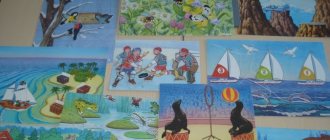Article:
Information and communication technologies (ICT) are pedagogical technologies that use special methods, software and multimedia tools (film, audio and video, computers, telecommunication networks) to work with information.
The introduction of information technology makes it possible to move from an explanatory and illustrative method of teaching to an activity-based one. This, in turn, is a huge potential for gaming and learning opportunities, a means of optimizing the process of speech correction. However, a computer is not valuable in itself, it will not replace a specialist, it is only an auxiliary training material. A positive result from the use of ICT can only be in the interaction of a child, a teacher and a computer [7]. Benefits of information and communication technologies.
- Provide information in a clear and attractive form.
- Children's motivation and interest in activities increases.
- The process of memorizing information accelerates and becomes meaningful and long-lasting.
- The time required to develop skills and functions is significantly reduced.
Psychological capabilities of information and communication technologies.
- Use of various analyzing systems in the process of execution and control of activities.
- Activation of compensatory mechanisms based on visual perception.
- Coordination of the work of the motor, auditory and visual analyzers.
- Teaching children self-control skills.
- Resources for the development of higher mental functions: symbolic and planning functions of thinking and speech.
- Educational opportunities of ICT for children. Imperceptibly moves from play activities to educational ones.
- The child himself sees the result of his work.
- The process of understanding one’s own speech skills is being formed.
- There is a desire to correct the mistake seen.
- Negativism regarding repeated repetition of speech material disappears.
- The child masters models of communication with the characters of the computer program.
- The child learns basic computer operations.
- Gets the opportunity to experiment, model, compare, classify.
- The child’s emotional tone increases, which helps to quickly transfer the material being studied into long-term memory.
Educational opportunities of ICT for teachers
- Using a game form of learning is an escape from routine work.
- A combination of systemic and activity-based approaches to correction.
- Differentiated approach (selection of material of varying degrees of complexity, easy to change the degree of difficulty and nature of the task).
- Objectivity – problems become “visual” for the child, parents and teacher, visual recording of initial, intermediate and final data.
- Individual and educational route - you can see how to transform the identified problems and work tasks.
- Effective and flexible reward system (computer characters, sound and visual effects).
- Collaboration between teacher and child in interesting activities.
Educational benefits of using ICT
- The time spent working with paper media is reduced.
- Less effort and time when preparing visual and didactic support for classes.
- Possibility of creating a database and media library.
- Possibility of remote participation in Internet conferences, forums and training in advanced training courses.
- Expanding the plot content of traditional gaming activities. Visualization of the acoustic characteristics of sounds.
- Expanding the range of non-verbal tasks.
Speech therapist media library. I. Reporting documentation, methodological literature and teaching aids in electronic version. Computer programs for speech correction. Multimedia presentations.
II. Speech therapy chants and phrases on audio discs. Files with recordings of children's speech at the beginning and end of classes. Audio ABC. Photos and video materials.
The use of ICT in speech therapist classes is based on the following principles:
- The principle of a multisensory approach to the correction of speech disorders. Corrective work is carried out using various analyzers.
- A systematic approach to the correction of speech disorders. ICTs make it possible to work on systemic correction and development of the following characteristics:
— sound pronunciation (articulation gymnastics, automation of sounds, differentiation of sounds and letters);
- prosodic components of speech;
- literacy training (phonemic analysis and synthesis, phonemic representations);
— lexical and grammatical means of language (word formation, inflection);
- speech breathing;
- general and fine motor skills;
— formation of visual-spatial relationships;
- coherent speech (composing or retelling a text based on a series of plot pictures).
- The principle of developmental and differentiated education for children. The ability to objectively determine the zones of current and immediate development of children.
- The principle of systematic and consistent learning. Using previously acquired knowledge in the process of mastering new ones, moving from simple to complex.
- The principle of accessibility of training. Compliance with the age characteristics of children. Tasks are presented to children in a playful way.
- The principle of individual training. ICT is intended for individual and subgroup lessons and allows you to build correctional work taking into account the individual educational needs and capabilities of children.
- The principle of objective assessment of the results of a child’s activities. In computer programs, the results of a child’s activities are presented visually on the screen, which eliminates subjective assessment.
- The principle of game strategy and introducing a child into a problem situation. The game principle of teaching with the presentation of a specific task allows you to effectively solve the assigned correctional tasks and put into practice the didactic requirements for the availability of computer teaching aids.
- The principle of educational training. Nurturing children's strong-willed and moral qualities.
- The principle of interactivity of computer teaching aids. The use of ICT occurs simultaneously with the provision of feedback in the form of animation of images and symbols, as well as with the provision of an objective assessment of performance results.
Requirements for computer development and training programs used in speech therapy classes:
— the program must indicate the age of the child;
— the program should be bright, colorful, with sound design;
— objects displayed on the screen should not be small or incomprehensible to children;
— the program must be in Russian;
— the text of the tasks, if available, should preferably be voiced by a speaker;
- tasks are interesting, understandable to the child, and easy to complete;
— periods and episodes of the game should be no more than 3-5 minutes;
— it is advisable for the child to work with the keyboard, since it is still difficult for him to cope with the mouse;
— the program should develop children, give them knowledge, teach them skills in a simple game form;
- alternating different computer games.
ICT is used at different stages of speech therapy work.
- Preparatory stage: When performing articulation gymnastics. For the development of speech breathing. Like a visual simulator. When preparing your hand for writing. To be included in the lesson.
- Automation stage: To continue the game, you need to pronounce the sound correctly.
- Differentiation stage: Tasks for classifying words with the sound being studied. Recommendations for parents. Presentation with speech tasks
Any speech therapy session begins with an organizational moment. Riddles, puzzles, and anagrams can be used here. In the main part of a speech therapy lesson, various (depending on the topic and goals of the lesson) ICT materials can be used. It is very convenient for a speech therapist to create and then use presentation classes on specific topics. These presentations include visuals, word and sentence diagrams, reading texts, flashcards, animated crosswords and puzzles, anagrams and much more.
A physical education session for students can also be conducted by a computer. Schematic images of men in different gymnastic poses appear on the monitor screen. There are also computer eye training programs that allow you to give your child's eyes a rest.
The final part of the lesson can contain problematic questions on the topic of the lesson in a text file (for summing up) or become an incentive for good work (children’s favorite computer games).
When organizing joint organized activities (literacy classes), ICT can be used at the beginning of the lesson to indicate the topic and create a problem situation. Presentations, diagrams, drawings, and video clips can accompany the explanation of educational material. ICT can act as an information and educational tool and can be used to monitor children’s learning of material.
Websites with online speech therapy games:
- www.logozavr.ru
- www.solnet.ee
- www.detiseti.ru
- www.teremoc.ru
- www.lohmatik.ru
- www.nachalka.com
- https://mersibo.ru
Now let’s take a closer look at the correctional speech therapy computer programs available on the domestic market.
Hardware and software complex "Delfa" - 142 Created in 1994. This is a simulator for speech rehabilitation and correction of sound pronunciation of children and adults. The speech therapy simulator "Delfa" - 142 uses a non-standard sound processing device in the form of an additional converter that replaces modern sound cards, and operates in the DOS operating system. The sounding speech is captured by a microphone and converted and transmitted as a signal to the processor - displayed on the computer screen in the form of informative images with animation elements - stored on the screen for any time. The set includes 63 basic dictionaries with a total number of words of about 4.5 thousand. These are thematic dictionaries (“Clothing”, “Food”, “School”, etc.) and dictionaries built on a phonemic principle (“second row vowels”, “Soft sign”).
The advantages of the Delfa-142 program are the possibility of correcting both oral and written speech, developing perception, attention, and memory. The simulator allows you to repeatedly duplicate the required type of exercise, use various stimulus materials, select the level of difficulty of the task, compose and use your own dictionary in the process of speech therapy work [11].
And the later one, “Delpha” - 142.1 - allows you to work with any speech units from sound to text (from correction of speech breathing to the lexico-grammatical aspect of speech). The program is often used by specialists [3] as part of a system of correctional work in various areas. At the initial stages of correction of the sound aspect of speech, the “Sound” section is used, which includes 19 exercises aimed at correcting speech breathing, tempo, rhythm of speech, voice, sound pronunciation, and elimination of overtones. At the stage of mastering literacy, when developing the skills of sound analysis and synthesis, the initial skill of correct reading and the prevention of dysgraphia, the sections “Letter”, “Syllable”, “Word” are used. Work on the lexical and grammatical side of speech, training exercises in establishing semantic connections between words in a sentence are carried out using the sections “Work on the word” and “Sentence”.
The software and hardware complex “Visible Speech – III” was developed by IBM. Designed to work with children and adults with disorders of sound pronunciation, voice formation, and sensorimotor speech dysfunctions. This program seems unique because it allows you to visualize the acoustic components of speech (duration of speech and phonation exhalation, strength and pitch of the voice, intonation), phonetic design, syllabic structure of words and display them in the form of cartoon images. The opportunity provided in the program to record, save and play back a child’s speech utterances allows you to analyze pronunciation skills and demonstrate progress in their formation. For the effective use of the “Visible Speech” program in Russia by the staff of the laboratory of computer technologies in teaching of the Institute of Communications of the Russian Academy of Education T.K. Korolevskaya, O.I. Kukushkina, all three versions were adapted in relation to the phonetic side of the Russian language. They developed a methodology for using the program in teaching children with hearing impairment, organized training courses for speech pathologists, thanks to which domestic specialists also successfully used the program in speech therapy work with children in the correction of dysarthria, rhinolalia, and stuttering.
The set includes 13 modules. Main ideas: visual control of speech and the gaming principle of operation. Module "Presence of sound". Module "Volume". Module "Voice Volume". Module "Voice enablement". Module "Height". Module "Altitude exercises". Phoneme Automation module. Module "Chains". Module “Differentiation of two phonemes”. Module “Differentiation of four phonemes”. Module “Spectrum of pitch and loudness in a phrase.” Module "Sound Spectrum".
“Games for Tigers” A comprehensive speech therapy program designed to correct OHP in children of senior preschool and primary school age with an erased form of dysarthria. The program consists of 4 blocks: “Phonematics”, “Prosody”, “Vocabulary”, “Sound Pronunciation”. The “Prosody” block is aimed at developing the prosodic characteristics of speech, while speech activity is recorded by a microphone and presented on the monitor with cartoon images. The “Sound Pronunciation” block facilitates corrective work to overcome defects in sound pronunciation. The Phonematics block includes a variety of exercises to develop phonemic processes. The “Vocabulary” block is aimed at overcoming language development disorders: expanding the volume of the dictionary, forming the grammatical meaning of a word.
Games for Tigers contain:
-Breathing exercises (production of a long and strong air stream);
-Lessons on rhythmic repetition of a given sound (syllable, word);
-Voice modulation tasks (volume and pitch control);
-Exercises on sound analysis and synthesis;
-Vexical exercises.
There are more than 50 exercises in total. This program is indicated for the correction of dyslalia, dysarthria, rhinolalia, and stuttering. It can be used when consulting parents and preschool teachers.
This program is presented on electronic media (CD disk), contains a description and detailed methodological recommendations that allow you to effectively organize individual and subgroup activities of preschoolers.
Computer game “Speech development. Learning to speak correctly" Consists of the following blocks: Non-speech sounds. Sound pronunciation. Speech sounds. Development of coherent speech. Includes more than 1000 pure twisters, tongue twisters and poems for pronouncing whistling, hissing and sonorant sounds.
The computer training program “Sound-syllable analysis of words” can be used in individual and subgroup lessons to develop phonemic awareness and teach literacy to children of senior preschool age. The program consists of three elements: sound-syllable analysis of words; the “Pyramid” game, aimed at consolidating acquired skills in determining the number and sequence of sounds; the game "Literacy", used to improve and consolidate the phonemic analysis of practiced words in writing, to prevent dysgraphic errors. The program allows the teacher to manipulate the pictures contained in the database: change places, select and enter picture words of any sound-syllabic structure, change missing ones letters in the same word - allows you to adjust the presentation of tasks according to the degree of difficulty, thereby determining the accessible level of work on the word for each child individually.
Computer biocontrol system "Boslab-LOGO". Due to the urgency of the problem, specialists from the State Research Institute of Molecular Biology and Biophysics of the Siberian Branch of the Russian Academy of Medical Sciences, together with NPF Computer Biofeedback Systems LLC, developed the Boslab-LOGO program for the rehabilitation of children suffering from speech disorders using computer biofeedback. The result of using this method is the development of correct breathing skills, the formation of clear articulation, intonation expressiveness, tempo, and rhythm of speech. Participants in the Boslab-LOGO program master methods and areas of work to improve their own speech and voice. Correct breathing skills also help children stop logoneurotic manifestations (stuttering), reduce the level of anxiety and fear of speaking. The training consists of performing special exercises under the control of signals presented on a computer screen. The use of game screen presentations and the ability to compare your current results with those achieved in the previous lesson help maintain motivation at a high level. During the classes, the following physiological parameters are monitored: electromyogram (muscle tension), duration of the respiratory cycle, duration of exhalation, amplitude of the sound wave recorded during speech exercises, etc. Since breathing, voice formation and articulation are single interdependent processes, breathing training, voice improvement and articulation adjustments are carried out during training sessions simultaneously. The tasks become more complex gradually: for example, training long periods on individual sounds, then on words, then on a short phrase, when reading poetry and prose.
Before the start of a speech therapy session, sensors are attached to both sides of the mouth to record muscle tension in the mouth and larynx (muscles of the speech motor apparatus). In case of speech disorders, these muscles are usually overstrained, so during classes the child must develop the muscles of his articulatory apparatus and learn to control them during speech. At the beginning of work, tension may be observed when moving the tongue and lips. Gradually the tension disappears, movement becomes free and more coordinated.
The basic rule of biofeedback training is to observe a gradual transition from an easy task to a difficult one, from intact components of speech to impaired ones. The course of therapeutic training consists of 20–30 sessions. The duration of one lesson is 20–30 minutes. Each session begins with articulation gymnastics (myographic training) lasting 3-7 minutes, followed by breathing exercises - from 5 to 20 minutes. Sessions are held 3–5 times a week. Initially, breathing exercises are aimed at coordinating mouth and nose breathing without speech. Gradually, speech material is included in these exercises.
Therapeutic, diagnostic and correctional problems solved using the Boslab-LOGO program:
1. Diagnosis of speech function, its quality.
2. Treatment, correction of pathology: speech and voice disorders of various origins; stuttering; logoneuroses; aphasia; dysarthria and dyslalia; rhinolalia and rhinophonia; speech tempo disturbances; speech anxiety (logophobia); speech disorders in children with hearing impairment; functional dysphonia.
3. Teaching reading and speech techniques to preschoolers and schoolchildren.
4. Prevention of speech and voice disorders [5].
The FBU BOS “Comfort” complex is a universal multifunctional technique, the purpose of which is the correction and optimization of speech breathing, the formation of continuous, free speech, the prevention and correction of psycho-emotional state disorders and neurotic disorders caused by the presence of speech defects.
This complex consists of 4 modes. The technology is based on the principle of biofeedback. When implementing the method of functional biofeedback, the physiological parameters of the body are recorded using special equipment and converted into feedback signals in the form of sound or visuals on a computer screen. Due to the fact that information arrives in real time, the brain instantly assesses which bodily sensations are associated with the desired changes and learns to reproduce them not randomly, but arbitrarily.
Timokko correctional and developmental complex with video biofeedback is used to develop motor activity and cognitive functions, train more precise motor skills, strengthen and stimulate the muscles of the shoulder girdle and arms in children with a tendency to hyperactivity, with deficiencies in the function of attention, memory, and with cerebral palsy. In speech therapy classes, the complex can be conveniently used during physical exercises to relieve emotional and muscle tension.
Program “Speech therapy examination of children” V.M. Akimenko helps conduct speech therapy examinations in the main areas of speech. Each section consists of a number of tasks containing both instructions for the teacher and tasks, pictures and sound fragments for children. After the child completes each task, the specialist can enter his own comments on each exercise and evaluate its completion.
Program “Development and correction of speech of children 4-8 years old” V.M. Akimenko allows us to carry out work on the correction and development of all aspects of students’ oral speech. Each section contains a library of games and tasks of varying degrees of difficulty. The program allows you to store the history and minutes of classes, sound files, the number of correctly and incorrectly completed tasks.
In addition, there are a number of interactive developmental aids, such as “Logorhythmics” (development of general and fine motor skills, coordination of movements, development of the sense of ri, “Logogames” (training of the speech and breathing organs, development of auditory perception), “Games with words”, “ Look and Speak” (expansion and consolidation of vocabulary, development of coherent speech), used with pleasure by correctional teachers.
Conclusion: the use of information technology in the correctional process makes it possible to intelligently combine traditional and modern means and methods of teaching, increase children’s interest in the material being studied and the quality of correctional work, and significantly facilitate the work of the speech therapist teacher. However, no matter how positive and enormous potential information and communication technologies have, they cannot and should not replace live communication between a teacher and a child.
Literature
- Akimenko V.M. Speech therapy examination of the speech of children 4-8 years old. Methodical workshop. – St. Petersburg: studio “Viel”, 2021 – 26 p.
- Akimenko V.M. Speech development in children 4-8 years old. Methodical workshop. — St. Petersburg: Viel studio, 2021 — 26 p.
- Ananyeva Z.A., Kunitskaya I.A. The use of information and communication technologies to correct speech deficiencies of students with speech disorders in speech therapy classes // Speech therapist in kindergarten. — 2021, No. 2 (83), p. 77-81.
- Grebneva O.L., Jafarova O.A., Lazareva O.Yu., Saraikina N.V. Correction of speech disorders using biofeedback // School technologies. - 2011, No. 3, pp. 139-141.
- Dobrynina Yu.A., Vinogradova L.V. The use of multifactorial correction of dysarthria in preschool children based on the use of traditional and non-traditional means of AFC // Scientific notes of the University. P.F. Lesgafta. - 2012, T.83, No. 1, p.63-67.
- Evdokimova M.V. The use of ICT in correctional work with children of preschool and primary school age/ https://logoportal.ru/10252/.html
- Kavieva L.F. The use of information and communication technologies in speech therapy work with preschool children/https://logoportal.ru/ikt-v-rabote-logopeda/.html
- Klyuchikhina S. Correction of speech disorders in preschool children // Children's Health - September 1st. - 2012, No. 1, pp. 32-34.
- Kulikovskaya N.E. Conditions for constructing computer speech therapy games // Scientific problems of humanitarian research. - 2010, No. 9, pp. 96-103.
- Lizunova L.R. Computer technology for correction of general speech underdevelopment in children of senior preschool age/L.R. Lizunova. – Perm: PKIPKRO, 2007. – 60 p.
- Mamaeva Yu. Modern correctional subject-development environment // Preschool education. - 2010, No. 4, pp. 78-80.
- Petrova T. Use of ICT in correctional speech therapy work/https://www.maam.ru/detskijsad/ispolzovanie-ikt-v-korekcionoi-logopedicheskoi-rabote.html
- Povalyaeva M.A. Speech therapist's reference book. - R n/D, Phoenix, - 2006 - 445 p.
- Popova A.A. The use of visual didactic games in correcting sound pronunciation in preschoolers of senior preschool age/ https://logoportal.ru/naglyadnyie-didakticheskie-igryi-pri-korrektsii-zvukoproiznosheniya/.html
- Selivanova S.A. Information and computer technologies in speech therapy work // Kindergarten: theory and practice. - 2011, No. 6, pp. 38-41
- Feklistova I.V. The use of computer technologies in speech therapy work/I.V. Feklistova//Correctional pedagogy. — 2011, No. 1 (43).
- Shishova T.V. The use of the speech therapy simulator "Delfa-142" in the correction of speech disorders in older preschool children with dysarthria // Education and Science. - 2011, No. 7(86), pp. 118-126.
The use of information and communication technologies in the correctional work of a speech therapist teacher.
Any speech therapy session begins with an organizational moment. Riddles, puzzles, and anagrams can be used here. By solving such “problems,” students develop an algorithm for overcoming difficulties.
In the main part of a speech therapy lesson, various (depending on the topic and goals of the lesson) ICT materials can be used.
It is very convenient for a speech therapist to create and then use presentation classes on specific topics. These presentations include visuals, word and sentence diagrams, reading texts, flashcards, animated crosswords and puzzles, anagrams and much more.
A physical education session for students can also be conducted on a computer. Schematic images of men in different gymnastic poses appear on the monitor screen. There are also computer eye training programs that allow you to give your child's eyes a rest.
The final part of the lesson can contain problematic questions on the topic of the lesson in a text file (for summing up) or become an incentive for good work (children’s favorite computer games).
Thanks to the sequential appearance of images on the screen, children are able to complete the exercises more carefully and fully. The use of animation and surprise moments makes the correction process interesting and expressive. Children receive approval not only from the speech therapist, but also from the computer in the form of prize pictures accompanied by sound design.
The introduction of modern computer technologies into speech therapy practice makes the work of a speech therapist more productive and efficient. Computer technologies are another effective way to form correct speech and correct its deficiencies. The use of ICT organically complements the traditional forms of work of a speech therapist teacher, expanding the possibilities of organizing interaction with other participants in the educational process, which can significantly increase the efficiency of correctional work.
The main advantages of using ICT in the work of a speech therapist:
Development of coherent speech - retelling (composing) a text based on a series of plot pictures. Teaching literacy – developing phonemic analysis skills. Formation of visual-spatial relationships. Work on sound pronunciation - articulatory gymnastics, automation of sounds, differentiation of sounds and letters. Formation of lexical and grammatical categories – word formation, inflection. Correctional and health direction - games for the development of general, fine motor skills of the hands.
MAGAZINE Preschooler.RF
Information technologies in the work system of a speech therapist teacherEveryone knows that the majority of preschoolers attending speech therapy groups have problems in the development of perception, attention, memory, mental activity, varying degrees of motor underdevelopment and sensory functions, spatial concepts, and features of receiving and processing information. These children experience a decrease in interest in learning, a reluctance to attend additional classes, and increased fatigue. The use of developmental computer programs makes the work of a speech therapist more effective.
The use of computer technologies in the classroom helps make correctional and developmental work interesting and exciting for children, develops their horizons and creativity, allows them to create a situation of success for each child, and therefore helps to increase the child’s self-esteem.
Communication with a computer arouses keen interest among preschoolers, first as a play activity, and then as an educational activity. This interest underlies the formation of such important structures as cognitive motivation, voluntary memory and attention, and it is these qualities that ensure the child’s psychological and verbal readiness for school.
In the process of studying using a computer, children learn to overcome difficulties, control their activities, and evaluate results. When solving a problem situation specified by a computer program, the child strives to achieve positive results and subordinates his actions to the goal. Thus, the use of computer teaching aids helps to develop in preschoolers such volitional qualities as independence, composure, concentration, perseverance, and also introduces them to empathy and helping the hero of the program.
Computer classes are also of great importance for the development of voluntary motor skills of the fingers, which is especially important when working with preschoolers. In the process of performing computer tasks, they need, in accordance with the assigned tasks, to learn how to press certain keys with their fingers and use the mouse .
. In addition, an important point in preparing children to master writing is the formation and development of joint coordinated activity of the visual and motor analyzers, which is successfully achieved in classes using a computer.
Examples of tasks using computer technologies used at various stages of correctional work with children.
- During classes on production and automation of sounds, children really enjoy doing articulatory gymnastics and performing tasks together with the little man from “The Tale of the Merry Tongue
,” when the exercises appear on the monitor in a bright form. Articulation models reflect the position of the organs of the articulatory apparatus at the moment of sound pronunciation and correspond to its characteristics, i.e. play the role of visual supports, which, of course, contributes to the active development of children’s own pronunciation skills, develops attention and memory. At the same time, we develop spatial concepts. - When automating sounds, as well as in classes on the formation of lexical and grammatical categories, didactic games in the computer version are used: “The fourth odd one”
,
“What is missing”
,
“Say the opposite”
,
“Call it kindly”
, etc. - Sound differentiation tasks. The screen shows a number of objects whose names contain differentiable sounds. The child needs to select an image of only those objects that have a given sound.
- Models of the sound and syllabic composition of a word, the verbal composition of a sentence are used in classes on the formation of lexical and grammatical categories. Such diagrams and models help accustom children to observing language, increase interest in the sound side of speech, the word, its semantic meaning, which creates the prerequisites for the formation of phonemic perception.
Exercises like “continue the pattern”
,
“find pairs”
,
“find a figure”
,
“fill in the square”
are already somewhat complicated and contribute to the development of attention, visual memory, improve hand-eye coordination, and awaken combinatorial creative thinking. This type of task takes little time and can be used to encourage preschoolers.
The advent of a computer and its active use in educational activities significantly saves the teacher’s energy when preparing for a lesson, because many tasks can be prepared in advance on the computer and demonstrated at the right time for preschoolers to complete. Previously, it was necessary to prepare them as handouts or demonstration material for each student individually.
In addition, thanks to the high speed of updating didactic material on the screen, time during the lesson is significantly saved and it becomes possible to get better results.
Classes using a computer are conducted in fragments, and the following conditions are required to preserve the child’s health, i.e. compliance with SanPiNov:
- use of new computer models;
- working with a computer in one lesson for a short time (5-10 minutes)
and no more than twice a week
(individually, depending on the age of the child, the characteristics of his nervous system)
; - Carrying out gymnastics for the eyes; during work, it is necessary to periodically move the child’s gaze from the monitor every 1.5-2 minutes. for a few seconds.
Advantages of using ICT in work for a speech therapist:
- compiling reports and schedules of all types of classes in electronic form reduces the work with paper media;
- allows you to create visual and didactic accompaniment for classes;
- The computer in speech therapy classes is not a goal, not a subject, but a means that activates correctional work.
Benefits of using ICT at work for a child:
- increases the child’s motivation to study;
- forms in the child an active position as a subject of learning;
- learns some basic computer operations.
Thus, the use of computer technologies in the process of correcting general speech underdevelopment in children of senior preschool age makes it possible to combine correctional and educational and developmental tasks of speech therapy, taking into account the patterns and characteristics of the mental development of preschool children.
Bibliography
- Gargusha Yu.F. Cherlina N.A. New information technologies in speech therapy work. Magazine "Speech therapist"
No. 2 2004 - Ivanova E.V. Increasing ICT competence of teachers. Magazine "Handbook of a senior preschool teacher"
. No. 12 2009 - Korolevskaya T.K. Computer interactive technologies and oral speech as a means of communication: achievements and searches. //Defectology. - 1998. - No. 1.
- Kuzmina E.V. The use of information technology in the work of a speech therapist in a secondary school. Magazine "Speech therapist"
No. 5 2008 - Timofeeva Zh. A. On the ability of children with developmental disabilities to extract information from communication with the hero of a computer program // Defectology. 1997. - No. 2.
- Tomilina S.M. Speech therapy and the Internet. Magazine "Speech therapist"
No. 3 2006 - Fedorovich L. A. Information technologies in the educational process of training future speech therapists. Speech therapist in kindergarten. - L, 2005- No. 5-6
| Next > |
www.Logopedy.ru
Consultation for parents
Saratov region Engels district Novopushkinskoye village MBDOU "Kindergarten Novopushkinskoye village" Speech therapist teacher: Gogoleva Galina Sergeevna Original article
Extract from the amendments made to SanPiN 2.4.1.2660-10 “Sanitary and epidemiological requirements for the design, content and organization of work in preschool organizations” Clause 12.21: “Direct educational activities using computers for children 5-7 years old should be carried out no more than once in throughout the day and no more than three times a week on days of highest performance: Tuesday, Wednesday and Thursday. After working with the computer, children are given eye exercises. Continuous duration of work with a computer in the form of educational games for children 5 years old should not exceed 10 minutes and for children 6-7 years old - 15 minutes. Direct educational activities involving children using computers are carried out in the presence of a teacher.” A Chinese proverb says: “Tell me and I will forget, show me and I will remember, involve me and I will learn.” Compared to traditional forms of education and training of preschoolers, the computer has a number of advantages: - presenting information on the computer screen in a playful way evokes children have a great interest in activities; — movements, sound, animation attract the child’s attention for a long time; - setting problematic tasks and encouraging the child to solve them correctly using the computer itself is a stimulus for children’s cognitive activity; — the computer provides the opportunity to implement an individual approach in working with preschool children. During the activity, each child completes tasks of his own level of difficulty and at his own pace.
The main objectives are to arouse children’s interest in speech therapy classes with the help of ICT, to evoke positive emotions in children with the help of ICT; development of all basic mental processes (speech, memory, thinking, imagination, perception, etc.) with the help of ICT. I chose the main speech therapy programs, with the help of which automation of sounds in speech is carried out, phonemic hearing is developed, sound analysis of words is carried out, etc.
Such programs include - “Home speech therapist. Practical course." — “Speech development. Let's learn to speak correctly."
The purpose of the program “Home speech therapist. Practical course" - overcoming non-speech perception, as well as sound-distinguishing hearing, preparing the articulatory apparatus, developing correct pronunciation skills. I use this program in my work at the preparatory stage of speech therapy for the formation of non-speech perception, phonemic hearing, preparation of the articulatory apparatus, production of sounds, which are overcome in two ways (by imitation and a mixed method - explanation and demonstration). The program contains two mini-games that are aimed at developing non-speech hearing and the formation of speech perception. The formation of non-speech hearing and speech perception begins with the recognition of natural, everyday and musical noises, the voices of animals and people.
To prepare the articulatory apparatus, the program contains basic exercises with demonstrations and colorful pictures, based on which the child can do these exercises without the help of an adult, always visually controlling himself (there is a small mirror on the computer desk in front of the child). A block of correct sound pronunciation has been developed for the production of sounds in the “Home Speech Therapist” program. Again, based on the image on the screen and visually controlling himself in the mirror, the child places the tongue correctly.
The correction program also includes a large selection of tongue twisters and tongue twisters, which help automate and reinforce sounds in speech.
Program “Speech development. “Learning to Speak Correctly” is suitable for correctional and developmental work with children with speech impairments. The goal of the program is aimed at the formation of auditory perception, the development of skills in correct pronunciation of sounds of the Russian language, syllables, words and the ability to speak coherently, independently construct phrases and sentences. By completing colorful tasks, children expand their knowledge of the surrounding reality, enrich their vocabulary, develop logical thinking, visual and auditory memory, and intelligence. The program contains four sections: non-speech sounds, onomatopoeia, speech sounds, development of coherent speech.
The use of ICT allowed me to draw the following conclusions: – the computer is becoming a necessary tool for teaching children with speech impairments; – the use of ICT in most cases increases the child’s motivation for speech therapy classes, helps to increase speech and cognitive activity; — helps to increase the child’s self-esteem (reward system – computer heroes, then drawings with computer heroes); — with the help of ICT, children experience faster changes in the development of phonemic hearing, correction of sound pronunciation, and development of coherent speech; — ICT helps to increase speech and cognitive activity; - evokes positive emotions in children; — the computer provides knowledge in a fun and visualized form; -causes a feeling of pleasure from the most interesting process of learning; — with the help of ICT, the child masters computer literacy; - develops creative abilities. References used: 1. Kovrigina L.V. The use of ICT elements in preparing speech therapists for speech therapy work with children of senior preschool age // Fundamental Research. – 2008. – No. 3 – P. 57-59 2. Kutepova E.N. Optimization of the school learning process using software and methodological tools // Speech therapy: methodological traditions and innovation. – M., 2003 3. Lynskaya M.I. Organization of speech therapy assistance using computer programs // Speech therapist in kindergarten. – 2006. No. 6. 4. Mashbits E.I. Psychological and pedagogical problems of computerization of education. – M., 1988. 5. Computer program “Home speech therapist. Let's learn to speak correctly." authors - G.O. Astvatsaturova, L.E. Shevchenko. 6. Computer program “Difficult sounds”, author Skvortsova I.V. 7. Computer program “Speech development. Let's learn to speak correctly." authors - G.O. Astvatsaturova.
Other interesting articles:
1. Using the computer game “Baba Yaga Learns to Read” in the work of a speech therapist
2. On the issue of the importance of computer presentations in the work of a speech therapist teacher
3. Summary of an individual speech therapy lesson on differentiating sounds (L) - (R) using computer technology
| If you liked this article, share the link to the article with your friends and acquaintances on social media. networks using this button | If you have your own special opinion about the material presented, leave your comment in the form below |
Social commentary Cackle
Logomag
In a sense, all pedagogical technologies (methods) are informational, since the educational process is always accompanied by the exchange of information between the teacher and the student. But in the modern understanding, educational information technology
(ITO) is a pedagogical technology that uses special methods, software and hardware (cinema, audio and video, computers, telecommunication networks) to work with information.
To obtain an education based on computer technology, three main components are required: a hardware and software basis, a trained teacher and electronic educational materials - educational electronic publications and resources.
Types of educational electronic publications and resources:
- information and reference (encyclopedias, reference books, dictionaries, atlases);
- educational (obtaining information, practical exercises, certification) - are teaching aids containing systematized material;
- of a general cultural nature (virtual excursions, travel to cities around the world, acquaintance with world artistic culture).
Electronic resources and publications according to their execution are divided into: electronic publications on optical media, network information resources, combined (disk and network).
When developing electronic information resources (EIR), it is necessary to rely on two axioms; if they are observed, many of the disadvantages of using EIR are leveled out:
1. A computer does not replace a teacher and will not be able to replace it in the near future.
2. The electronic publication should not duplicate a book, practical guide, workbook, etc. for children with developmental disabilities, but should be aimed at tasks that printing publications do not solve.
Data in EIR is usually called content
. Content is divided into symbolic information (text, numerical data), audio and visual series, among them realistic (reflecting the real world) and synthesized (man-made) are distinguished. An example of a realistic visual would be a video film, and an example of a synthesized one would be animation.
Benefits of ICT in education.
Interactivity
– exchange of information between the user and the computer in symbolic and audio representation. This indicator distinguishes multimedia technologies from technical teaching aids (TSO). Interactivity level – the level of activity of the user (child) when working with the electronic device. The level of interactivity of the EIR is an indicator of quality from a methodological point of view.
The main way to organize interactivity is to use an on-screen menu, with which the user selects objects on the screen; it is possible to expand information by moving to another object. Another way to organize interactivity is to enter a character string from the keyboard, voice control, speech recognition to evaluate pronunciation. The third way is to move objects on the screen. Another way is to use the right mouse button to receive comments on an object, thus it is possible to receive a “hint” from the teacher to the child. The most commonly used method of establishing feedback from the user is achieved by accompanying actions in the program with a sound file.
There is an international definition of levels of interactivity [Osin A.V. Multimedia in education: the context of informatization. – M., “RITHM”, 2005. P. 36]:
1. A simple (passive) level is characterized by a minimum of user actions and small interactivity functionality (starting a program, stopping, returning to the previous object, following hyperlinks).
2.Limited level of interaction with the educational product, in which the child responds to individual requests from the program (testing, strict adherence to the instructions of the program hero).
3. Full level of interactivity. Numerous requests and a variety of options for the child’s responses to them (manipulation of objects on the screen, speech recognition, simulation, complex navigation).
4. Real-time level.
Modeling
– simulation modeling and functional representation of objects in the surrounding world and ways of interacting with them.
Communication skills
– the possibility of direct communication, prompt presentation of information, control over the state of the process, allows you to remotely manage education.
Performance
– automation of non-creative, routine operations, for example, documentation.
Multimedia
– reflection of objects of reality in all possible forms.
Historical aspect of computerization of special education.
One of the most important areas of research in domestic and foreign special pedagogy is the development of special teaching aids necessary to meet the special educational needs of children caused by their developmental disorders. In relation to the field of teaching pronunciation in different countries of the world throughout the twentieth century, special teaching aids were developed based on the idea of visualizing the acoustic components of speech. Numerous attempts have been made to expand the sensory base for the formation of pronunciation skills by providing children with additional visual support for analyzing their own speech activity in real and delayed time. These searches were based on the desire of specialists to make the analysis of “escaping” sounding speech objective and accessible to the child in classes on the formation and correction of the pronunciation aspect of speech [Kukushkina, 2004].
The use of the computer as a learning aid in special education was initially only important for speech visualization. The use of a computer was preceded by a long period of use of various mechanical and electrical vibrators in domestic and foreign education of the deaf [Kukushkina O.I., 2004]. In the 40s A group of researchers began developing a system capable of converting spoken speech into optical signals. Since that time, the creation of educational aids based on visualization of the acoustic components of speech and called “Visible Speech” began. These were the first aids that speech therapists could use in their work: the devices made it possible to compare the standard sound pronunciation and the defective one. Unfortunately, these devices recognized only a limited number of words spoken at a slow pace. However, we emphasize that initially these devices were created for the needs of deaf pedagogy.
In the late 70s, in developed countries of Europe and the USA, specialists began to make the transition to a new generation of teaching tools based on the use of microprocessors and IT. As a result of the use of microprocessor-based technologies, researchers were able to achieve the preservation of all speech samples produced by the child, thus, the child could strive to improve his pronunciation, getting closer to the standard pronunciation. Such a leap in the development of visualization technologies meant the transition of auxiliary tools from the category of instruments and devices to the category of software and hardware systems [Kukushkina O.I., Korolevskaya T.K., Zelenskaya Yu.B., 2004]. Another breakthrough in the use of information technology was made by employees of the IBM Corporation in 1989. They created the Speech Viewer software and hardware complex. Clear advantages in comparison with other technologies created at that time were a fairly high level of interactivity, as well as the presentation of a speech sample on the screen in the form of a colorful, informative image for a preschool child.
In Russia, researchers continued to work on the problem of speech visualization, and over the past twenty years a number of software and hardware systems have been created, such as “Delfa-142”, “Visual Pronunciation Trainer”, “Speech Kaleidoscope”, “Live Sound”, “Mir” sounds and words”, etc. All such programs still had the main goal of teaching pronunciation to children with hearing impairments, although they were also used by speech therapists, for example, in correcting speech in children with rhinolalia (Zelenskaya Yu.B., 2003). Gradually, speech therapists, together with technical specialists, began to develop computer speech therapy programs for the correction of systemic speech disorders (SSD), dysarthria, and written speech disorders. A striking example of a specialized computer speech therapy program is “Games for Tigers” (Lizunova L.R., 2004).
Possibilities of ICT in the correctional educational process.
1. The main task of informatization of education is the individualization of the process of learning, education and training (Kukushkina O.I., 2004, Mogileva V.N., 2007, Turanosov E.D., Turanosova E.N., 2008, Sudarikova S.A., 2008, etc.). The fundamental innovation of using a computer is interactivity, which makes it possible to develop active forms of learning, which ensures high-quality individualization of learning.
2. allow you to organize centralized control of children’s actions, and the control is more objective, independent of the teacher. Teachers and parents are provided with information about the results of their children’s actions, including over time.
3. allow you to create your own didactic material, taking into account the requirements of the correctional program, the level of preparation of the children and the structure of the violation
4. Computer games can significantly expand the plot content of traditional gaming activities for preschoolers
5. unique opportunities for social adaptation, communication, access to education, allows you to expand the scope of future work activity
6. introduce new game moments into the process of correcting violations,
7. allow you to repeatedly duplicate the required type of exercises and speech material, without thereby suppressing the child’s interest in classes. allow you to use different stimulus material and work at different levels of complexity;
8. allow the principle of complexity to be implemented;
Thanks to the use of information technologies in the education of people with speech disorders, it becomes possible to motivate their activities in cases where this is not possible by other means; design new content areas of education, the development of which is complicated outside of computer models; find significantly more effective ways to solve traditional problems of special education (Kukushkina O.I., 2001).