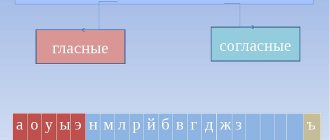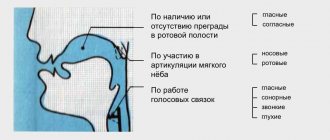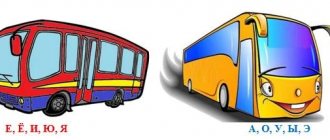Knowledge of sound theory and acoustics is often used in production and at home. The need for them arises among people whose professional activities involve dubbing video materials or listening to musical compositions. Sailors, pilots, geologists, vocalists, conductors - this is not a complete list of specialists who are required to understand the patterns of formation and transmission of sound signals.
The theory of sound and acoustics is often used in everyday life.
Physical theory of acoustics
This branch of science studies the features of sound phenomena in liquids, gases and solids using mathematical methods.
Substantiating the relationship between sound and the environment, it allows you to explore objects in the surrounding world using sound signal generators.
What is sound
In a broad sense, this is a physical phenomenon that occurs when particles of air, solid or liquid media vibrate. In this case, the propagated elastic waves are perceived by the senses of living organisms.
The vibrating body can be a person’s vocal cords, a speaker membrane, or the strings of a musical instrument.
In a narrow sense, sound is the subjective sensation of the impact of a sound wave on the ear. A person hears in the range from 16 to 20 kHz. Vibrations above and below these limits give rise to ultra- and infrasounds. They are out of earshot.
The dynamic membrane propagates elastic waves.
What is acoustics
This is the branch of physics that studies how sound waves are generated, propagated, received, and processed. The same term denotes both the system of sound reproducing equipment and the audibility in the room.
Knowledge of physical acoustics is used in technology, art, and in the study of the earth's interior.
Electroacoustics is associated with sound information processing devices.
Hydroacoustics studies sound processes in bodies of water.
In medicine, accumulated information from the field of acoustics is used to carry out diagnostic and therapeutic procedures.
In architecture, the scientific discipline in question helps to create structures with special sound conditions (for example, religious temples, concert halls).
Acoustics is the study of how sound is generated and propagated.
Musical acoustics is a link between science and art, allowing you to competently use musical instruments and at the same time receive positive emotions and aesthetic sensations.
New areas of acoustic science are actively developing - acoustoelectronics, acousto-optics, synthesis and automatic speech recognition.
Sound Problems - Checking Your Equipment
Many audio problems are caused by the equipment not being set up properly. Below is some information about checking the operation of your sound card, proper cable connections, power supply, and volume settings.
Checking the operation of the sound card
Make sure your computer has a sound card or sound processor installed and that the hardware is working properly.
- Perform one of the following actions.
- If your computer is running Windows 7 or Windows Vista, click the Start button, select Control Panel → System and Security, and then under System, click Device Manager.
- If your computer is running Windows XP, click the Start button, select Control Panel, double-click System, click the Hardware tab, and click Device Manager.
- Double-click Audio, Video and Gaming Devices to expand this category. If the sound card is in the list, then it is already installed. If your sound card is not listed, check your computer's documentation to make sure the sound card is installed by the manufacturer. If the sound card is not installed, you need to install it. For more information, see Installing or removing a sound card. Notes:
- If you are sure that your sound card is installed, but it does not appear in the Audio, video and gaming devices category, open the Other devices category and view the list of devices.
Typically laptops are not equipped with sound cards. But they have integrated sound processors, which are reflected in the same category in the device manager.
If you see a yellow icon next to the name of your sound card in Device Manager, there may be a problem:
- Right-click the board name and select Properties.
- On the General tab, under Device Status, review the information to determine if there are any problems with your sound card .
If the problem persists, you may need a new driver for your sound card.
Checking that the cables are properly connected
Make sure the cables are connected to the correct terminals (speaker/headphone cables, HDMI cables, USB cables, and other audio cables).
Speakers and headphones
If you are using external speakers, make sure they are connected to your computer correctly.
Many computers have three or more connectors for connecting to the sound card or sound processor, in particular a microphone connector, as well as line-in and line-out.
The speakers must be connected to the line output. If you're not sure which port to use, try connecting speakers to each port to see which one produces sound.
If you use headphones, make sure they are not connected to the line-out (headphone) jack on your sound card or computer (unless you want the audio to come through headphones rather than speakers). When you plug in headphones, most computers automatically mute the speakers.
HDMI cables
When you use an HDMI cable to connect your computer to an HDMI-enabled monitor that has speakers, sound may not be output. HDMI cables support audio, however, not all HDMI video adapters support audio.
If your HDMI-enabled video adapter also supports audio, you may have to set HDMI audio as the default audio device.
To verify that audio is supported via HDMI, follow these steps:
- Click the Start button and select Control Panel. In the search field, enter sound and select Sound.
- Go to the Playback tab and find your HDMI device. The device appears with a speaker icon and Speaker, followed by the device name.
- If the HDMI device is installed, click on its name, select Set as default, click OK.
After changing the sound, you may need to restart your computer.
If the HDMI-enabled video adapter you are using also supports audio, the HDMI-enabled monitor must have an audio input. However, you may have to connect a separate audio cable from the computer to the monitor. If your monitor does not have speakers, a separate audio cable must be connected to the device, such as external computer speakers or a home stereo system.
When using some video adapters with HDMI output, you need to connect the video adapter and the audio device with a wire. Typically this is a connection between the video adapter and sound card using a short wire inside the computer. Refer to the user manual that came with your video card to find out how to do this.
If you recently installed a new HDMI-enabled video adapter, your video adapter configuration software may have set it as the default audio device. In this case, you need to set the desired video adapter as the default audio device to solve the problem. See the instructions above for setting the default sound.
USB audio devices
If you are using a USB audio device (in addition to your existing one), it may not be set as the default audio device.
Follow these basic troubleshooting steps :
- Disable USB audio, restart the audio program and check for audio. If there is sound, there may be a problem with the USB audio driver or Windows may not be using USB audio as the default audio device.
- Close all audio programs, disable USB audio, and wait until the USB driver is uninstalled (the process should not take long). Then connect the USB audio device back to the USB port, wait until the driver is reinstalled, run the audio program and check for its presence.
- Make sure that the correct device is specified as the default audio device for Windows and audio playback programs.
- Check your audio device manufacturer's website for updated drivers.
Multiple audio systems
Some computers may have multiple audio jacks. For example, if you decided to install a different sound card when you purchased a new computer, it may have built-in audio (an audio chip on the computer's system board) and an additional sound card.
You can check this by looking at the back of your desktop computer, where two sets of audio jacks may be located. Laptops usually have one set of audio jacks (unless a USB audio device is used).
Follow these steps to check and change your default audio settings:
- Click the Start button and select Control Panel. In the search field, enter sound and select Sound.
- Go to the Playback tab and look for audio devices. These devices appear with speaker icons and Speaker, followed by the device name. If multiple devices are installed, the default device is checked and labeled as default.
- If the default is not the correct sound, select it, click Set as Default, and then OK.
After changing the sound, you may need to restart your computer.
Checking the power and volume of audio devices
When using speakers, make sure they are connected to a working power source and turned on. Make sure the volume on your speakers or headphones is not muted or too low. This is especially important for laptops, where the speakers are usually small and not very powerful.
Windows 7 and Windows Vista:
- Click the Start button, select Control Panel → Hardware and Sound, and then under Sound, click Volume Control.
- Move the slider up to increase the volume.
- Make sure the mute button is not turned on. If the button looks like this: , mute is not enabled. If the button looks like this: , click to unmute.
Notes!
- Some laptops have an external volume control. If using a laptop, check the external volume control to make sure the volume is on.
- In some cases, you need to check several volume controls: Windows Player has its own;
- Windows OS allows you to adjust the volume level;
- external speakers also have a separate volume control.
If at least one of the controls is set to low, no sound is produced.
Wave nature of sounds
It is based on the compaction of the molecules of a medium during the vibration of bodies in it.
It was first substantiated by the German scientist Hermann Helmholtz at the end of the 19th century.
What are sound waves
Due to oscillatory movements in various media, the pressure at a particular point periodically increases. It is transmitted to neighboring particles and further along the chain. As a result, there is an alternation of areas of high and low pressure, i.e., areas of compression and rarefaction. Every particle of the medium vibrates in them.
Sound waves are produced as a result of oscillatory movements.
A continuous oscillation surface forms a front with several types of signals.
Plane waves
If the dimensions of the front are several times greater than the sound wavelength, then the latter is called flat. It can spread over a long distance from its source.
Spherical waves
In cases where the sound source is point-like and its dimensions are much smaller than the length of the emitted signals, their spherical variety is considered.
Properties of harmonic waves
In response to a harmonic influence, a response occurs - a harmonic wave. It varies according to the law of sine or cosine and spreads linearly.
Sound vibrations of this type are characterized by:
- Volume. With a high vibration amplitude, the sound is loud, with a low amplitude, the sound is quiet.
- Height. It depends on the oscillation frequency. For example, when singing with a bass, the vocal cords vibrate slowly, while a soprano vibrates several times faster.
A harmonic wave propagates linearly.
Characteristics of longitudinal and transverse waves
The differences are presented in the table:
| Characteristics | Place of origin | Directions of particle vibration and advancement | Spread speed | Polarization ability |
| Longitudinal | Liquids and gases | Match | Big | No |
| Transverse | Solids | Perpendicular | Less | Eat |
The power of sound
When we begin to study the strength of sound at different distances, we will find that the first law regarding it is the same as for light. And as far as we know, this law is true not only regarding wave-like movements, but also such a phenomenon as gravity.
In precise scientific language, the law on the power of sound is stated as follows:
The intensity of sound varies inversely with the square of the distance from its source
In this way, we can briefly and clearly express, for example, the idea that if we move away from the source of sound to a distance that is three times greater than before, then the strength of the sound will decrease not three, but nine times: nine is the square of three. The square of a number is the number obtained by multiplying it by itself.
When this law is applied to the force of light or gravity, we do not have to consider any conditions that may affect them. But when it comes to sound, the situation is somewhat different. Sound is affected by the density of the medium in which it passes; on a frosty night the air is very dense, which is why we breathe easier then, and the sound will be heard more strongly at this time. On the other hand, the sound of a gun shot high in the mountains is weakened because the air there is rare. This phenomenon reminds us of the experiment with a bell under the hood of an air pump.
Absorption of sound waves
Propagating in space, sound vibrations reduce their intensity and the sound weakens. It is absorbed. The main reason for this is the conversion of sound energy into heat.
Slow down absorption:
- low atmospheric pressure (for example, at high altitudes);
- reduced viscosity and thermal conductivity of the material.
High mountains absorb sound waves.
Decay is accelerated by:
- solids;
- high sound frequency;
- elevated ambient temperature.
Rayleigh waves
If we fill a rubber ball or convex disk with carbon dioxide, we will notice that it affects sound in exactly the same way as a burning glass affects light rays. The sound waves are deflected by the gas in the ball, so that they are all collected at one point on the other side of the ball, just as the rays of the sun can be collected on a piece of paper at one point by a burning glass.
Sound waves. Rayleigh's experiment with a clock and a ball
This can be seen from the well-known experiment carried out by the remarkable English scientist, Lord Rayleigh. This experience consists of placing us opposite a clock at such a distance that we cannot hear its ticking. If after this a gutta-percha ball filled with carbon dioxide is placed between us and the clock, then, being at the same distance, we will hear the clock. This occurs due to the fact that carbon dioxide refracts sound waves and focuses them at one point.
Reflection and transmission of sound through an obstacle
Sound signals are able to avoid obstacles (see the property of diffraction).
If the size of the obstacle exceeds the wavelength, the sound is reflected or attenuated. It is not heard from behind the object.
For small objects, the signal diverges in all directions.
At the boundary of 2 environments (air and solid) it can:
- reflect from the surface;
- do not change the direction of movement;
- refract and move into another medium (see the phenomenon of refraction).
Sound may pass through an obstacle and not change direction.
Both direct and reflected signals enter a limited room: the first go from the source to the receiver (ear), the second first reach the reflective surface, then are sent to the auditory organ, thereby lengthening the trajectory of movement.
The number of reflections, their relative strength and frequency distribution influence the acoustic properties of a room.
Sound reflection
When we watch the waves of the sea or lake hit a steep bank, we see that they are reflected from it and bounce back. If the surface of the shore is flat and vertical, then we see that the waves are reflected from it in the same way as a ball from a wall. If sound is truly a wave-like movement, then we can always expect that it will be reflected in the same way as water waves, and we often have to be convinced of this.
Any moving waves can be reflected from obstacles in their path; this is done both in the light and in the sea waves. There are laws of reflection that apply equally to these different phenomena.
- The first of them says that the angle of incidence of a wave is equal to the angle of its reflection: this means that the angle at which the wave reaches the surface is exactly the same as the angle at which the wave moves away from it in the other direction. The exact same phenomenon occurs when throwing a ball against a wall. If we throw a ball at a wall in a perpendicular direction, then it will bounce off it in the same direction; if we throw the ball at an angle, it will also bounce at an angle. And in the case when the wall is flat and there are no irregularities on the ball, and if at the same time we can measure the angle at which the ball falls on the wall and the one at which it bounces off it, then we will always find that both of these angles are equal.
The angle of reflection is equal to the angle of incidence
- Second: the plane in which the wave approaches is always the same along which it moves away from its reflected surface. Suppose, for example, that sound moves along the surface of a sheet of paper and, at the edge of the sheet, hits a wall perpendicular to it. It will not only be reflected at the same angle at which it was approaching, but will go back again in the plane of the sheet of paper, not deviating either up or down.
The incident and reflected rays lie in the same plane with the normal to the reflecting surface at the point of incidence
Speed of sound in physical theory
The speed with which elastic waves propagate in any medium was first theoretically calculated by Newton. The figure obtained in the calculations turned out to be underestimated, since the scientist considered the process in an isothermal system.
Laplace managed to obtain the correct value at the end of the 18th century.
The speed of sound is affected by:
- Elasticity of the medium. This value, in turn, depends on the type of deformation of the solid body (compression, torsion, bending), so the speed of sounds during such processes will also differ.
- Density of matter. The lower it is, the faster sound vibrations move through it, and vice versa.
Standing waves
If 2 waves with the same amplitude, phase and frequency move in opposite directions, then when they meet they form 1 standing wave. At this point, alternating sections of amplitude maxima (addition zones or “antinodes”) and minima (subtraction zones or nodes) appear.
Sounds that move in opposite directions form a standing wave.
In such a signal, the energy does not change, since it is transferred in equal amounts forward and backward.
The phenomenon under consideration affects the acoustic perception of the playing of musical instruments: at the nodes the bass is almost inaudible, at the “antinodes” it sounds very rich.
In string
A stretched musical string generates transverse vibrations, and itself loses its original position.
The oscillating one vibrates with its fixed ends and produces a fundamental tone. It consists of a combination of standing waves. Their nodes are located at fixed ends.
In addition, vibrations in the string occur in several places. In this case, the string appears to be divided into equal parts. Each of them also vibrates to form its own signals and produces additional tones of smaller amplitude.
The human ear perceives the entire set of generated sounds, but consciousness does not differentiate them and passes them off as a single holistic sound.
In wind instruments
The theory of sound in a string is applicable to a wind musical instrument. The latter can be simplified to represent a straight pipe in which standing waves are formed. At the open end there is an “antinode”, at the closed end there is a node.
Wind instruments use sound theory.
Updating audio device drivers
In order for Windows to recognize your sound card or sound processor, you must find and install a compatible driver .
Most sound cards and sound processors require drivers to operate. Outdated, incompatible, or corrupt sound card drivers can disrupt communication between your computer and your sound card.
If you recently updated your version of Windows, your current sound card driver may be for a previous version of Windows. Recent power outages, viruses, or other problems may have damaged your drivers. Downloading and installing the latest sound card drivers can resolve most of these issues.
Below are three ways to find and install drivers
- Using Windows Update. You may need to set Windows Update to automatically download and install recommended updates. Installing important, recommended, and optional updates may make certain changes to system functionality and other software that may help resolve audio problems.
- Installing software from the device manufacturer. For example, if your device came with a disc, it may contain software to install the device driver.
- Download and install the driver yourself. You can find the driver on the manufacturer's website. Try this method if Windows Update can't find a driver for a device that came with no software to install the driver.
Updating the driver using Windows Update
- To open the Windows Update service, click the Start button; In the search box, type Update, and then select Windows Update from the list of results.
- In the left pane, select Check for updates. If there are updates, click the Learn more about each one link. Windows Update indicates the type of update: Important, Recommended, or Required. Each type of update may contain drivers. For more information, see Understanding Windows Automatic Updates.
- On the Select updates to install page, find the update for your sound card, select the checkbox next to the drivers you want to install, and then click OK. Driver updates may not be available.
- On the Windows Update page, click Install updates.
The Windows Update service will notify you that the updates have been installed successfully.
Note: Some updates require you to restart your computer.
The phenomenon of resonance - what is it?
The phenomenon of resonance was first described by Galileo in 1602.
If the oscillatory system is periodically influenced from the outside, then the frequency of its stationary oscillations may coincide with the frequency of external ones. At this moment, resonance occurs - the amplitude of natural oscillations increases sharply.
This phenomenon is taken into account when creating sound devices, in particular musical instruments. The violin, guitar, and piano have resonators, which serve as the body of the instrument.
The string has a fundamental resonant frequency. If you tighten it more, reduce its thickness and length, the resonant frequency will increase.
A pinch of your fingers or a blow of a hammer will cause the string to vibrate at all frequencies. Oscillations that do not coincide with resonant ones will soon die out.
Frequency spectrum of sound and Fourier analysis
In life, sounds of the same frequency are rare. Complex sound signals are more common. They are divided into parts - overtones and harmonics.
Fourier analysis examines complex audio signals.
The sound decomposition method was called Fourier analysis, because it was first used by the French mathematician Fourier in the 18th century.
To decompose an audio signal, graphs are drawn that show the dependence of energy on frequency, and thus represent its frequency spectrum.
Main spectrum types:
- Discrete. It is formed by separate frequency lines separated by empty spaces.
- Continuous. All frequencies are represented within the band of this spectrum.
If sound vibrations do not obey the harmonic law, a person perceives them as a complex signal with its own timbre. It contains vibrations of different frequencies and amplitudes.
The fundamental tone determines the sound in pitch, and the overtones give a specific color (timbre).
Each instrument has different overtones, so the sounds are also different.
What's wrong with these sounds?
Why these particular sounds? Because we often replace them with one thing - Russian /a/, which creates our rather recognizable accent ( /æ/ can also be replaced with Russian /e/) .
Before I begin, I’ll immediately make a reservation that I will not dwell on the rules of reading : the question is quite extensive, and the purpose of the article is to “train” the correct pronunciation of the sound itself. Second disclaimer: the article will use the British version of the pronunciation of words (below I will indicate which words we are talking about).
Sound pulse spectrum
A sound wave can be decomposed into individual harmonic vibrations. Their combination forms a spectrum.
The spectral composition of tones is represented on the coordinate plane: the frequency is plotted on the abscissa axis, and the amplitude corresponding to the intensity of the harmonic is plotted on the ordinate axis. Based on the resulting graph, the type of spectrum is determined.
The spectrum of a sound pulse decomposes the wave into vibrations.
The following have a linear spectrum:
- pure tones;
- signals having a periodic form;
- sound effects obtained by adding periodic waves.
Musical signals are close to the linear spectrum.
A continuous spectrum is characteristic of noise and fading sounds.
The combined sound spectrum has:
- technical devices in which the rotation of the motor imposes additional frequency components on the continuous spectrum;
- keyboard instruments, when the blows of hammers in them acquire a noise color;
- human speech with an abundance of vowel sounds close to musical ones.
Periodic sound vibrations
Sounds are considered periodic when the oscillatory process is not constant and occurs repeatedly and repeatedly, after a certain interval of time.
Periodic oscillations occur at intervals of time.
The spectrum of periodic oscillations is always discrete. It can be decomposed by frequency into individual harmonics.
Musical sounds are an example of periodic oscillations.
Simple explanation of additional terms
For those who are just learning the basics of acoustic science, a simplified version of the description of acoustic phenomena and terms is provided.
Noise
This is a relative concept, because it refers to any unwanted sound. Noise becomes a random collection of tones of various characteristics. In it, individual signals are not interconnected and arise chaotically.
For one person, sound carries useful and pleasant information, for another it is extremely unpleasant.
You can enjoy loud sound, but also experience discomfort from listening to it.
There are types of noise based on the nature of the sound:
- constant;
- fluctuating (continuously changing);
- intermittent (with uniform step intervals);
- pulsed (with uneven sound intervals).
Noise refers to any unwanted sounds.
Noise is distinguished by spectrum:
- broadband (with a spectrum larger than an octave);
- tonal (with different levels in adjacent bands).
Noise sources:
- vehicles;
- production equipment;
- sound-reproducing mechanisms in production and at home.
Noise is classified according to levels:
| Noise level, dB | Description of the noise | Example |
| 25–26 | Barely distinguishable | Night in the village without wind |
| 30 | Well heard | Night in a city apartment |
| 40–59 | Does not disturb comfort | Everyday life |
| 60–75 | Causes discomfort | Loud TV |
| 78–119 | Super loud | Busy highway |
| 120–180 | Dangerous | High power explosion |
Sound intensity
Sound waves carry energy. Its flow passes through a section of space per unit time. This flow determines the intensity of sound.
The intensity of sound passes through an area of space.
The ear is sensitive to a wide range of sound. Human speech is perceived best.
Decibel
Sound intensity is usually measured in decibels (dB). This is a logarithmic quantity, named after the Scotsman Bell, who studied the nature of sounds.
The lower level of sensitivity of the human ear is 0 dB, the upper is 120, which also corresponds to the pain threshold.
Volume
This is a subjective perception of sound intensity, which depends on pressure, spectrum and duration of exposure.
Loudness is one of the characteristics of musical tone.
The sensation of loudness depends on:
- vibration amplitudes;
- their frequencies;
- age.
Loudness is the perception of sound intensity.
The harder the musicians hit the guitar strings, the greater the amplitude of their vibrations. If a sounding body produces vibrations of increased amplitude, then it increases in the sound wave. Thus, the volume of the signal depends on the vibration energy. The first quantity grows in an arithmetic progression, the second – in a geometric progression.
This pattern gives a person the opportunity to hear both very quiet and super loud sounds.
The audibility zone is 16–20 kHz, but signals in the range from 1 to 5 thousand Hz are better felt. As you approach the frequency boundaries, audibility decreases.
With age, the limits of perceived frequencies narrow, and therefore loud stimuli cause discomfort in older people.
Sound diffraction
The ability of a sound signal to deviate from its original trajectory is called diffraction.
The results of this phenomenon are the penetration of sound behind a massive obstacle and the ability to pass through cracks or tiny holes.
Diffraction does not obey the laws of reflection and refraction. Thanks to it, the sound dissipates.
Diffraction is the ability of sound to deviate from its original path.
Physicists explain this effect using the Huygens–Fresnel principle. They consider each point of the field as an independent source of spherical waves, capable of bending around surrounding objects.
SOLUTIONS TO MUTE SOUND ON SAMSUNG GALAXY WATCH
Users have reported many different audio issues.
- Suddenly all the sounds you normally make turn into vibrations.
- Can't answer the call, you can't hear the caller
- The music doesn't work anymore, it's silent
- The sound works, but is of very poor quality. It hisses, making communication difficult
SOUND PROBLEM: TURNING OFF SOUND BY ERROR
On some watches it is possible that a bug or incorrect handling will activate this option in error . It is disabled, so all Samsung Galaxy Watch sounds are muted .
First of all, make sure that this is not the case. To re-enable sound using this option , follow these steps:
- Open your watch settings
- Scroll down to " Availability "
- On this tab, you will see the option “ Improving Hearing. ".
- Uncheck " Deactivate all sounds "
Test again with sound to see if it returns. If not, let's keep looking for a solution.
POOR SOUND QUALITY: WATCH MICROPHONE IS CLOSED.
If during a call you realize that the sound quality is poor, then the problem may be in your microphone.
When you answer a call with your watch, your watch's microphone records your voice. If it is bothered by dust or dirt, it may malfunction.
Try to clean it so it can pick up sounds more easily. It's located on the right side of the Samsung watch face, between two physical buttons. You can gently try using a cotton swab to loosen any dust or other objects that may be in the way.
Over time, small deposits of dirt can clog and cause audio problems. If the problem is related to the sound you hear, then the problem is somewhere else.
RESTART YOUR SAMSUNG WATCH TO FIX SOUND ISSUES.
If the above recommendations do not affect your watch, restarting it may have a positive effect. To do this, perform the following manipulation:
- Press the bottom right button for about 7 seconds
SOUND PROBLEM: RESET YOUR CLOCK
One last attempt to repair the watch before sending it in for warranty service or repair, reset it.
No message notification sound
I have no sound when I receive messages. All other sounds work and the icon notification works along with the AOD screen notification. I tried to fix it and to no avail.
User solution
Go to settings
Next to the general guide
And to the reset
Go to “reset settings”
Reset settings (this method WILL NOT remove any personal data from your phone. Such as contacts, pictures, accounts, texts, etc.!)
After rebooting the phone:
Back to settings
Go to "notifications"
Next, go to the “messages” application (maybe in the “all” section)
Go to "new messages"
Change the sound option from silent to the text sound you want.
This worked for my phone, so I hope it works for everyone!
Comments:
jismi chakko Thanks for fixing the bugs, for the first time I get easy and clear steps. Indeed, this makes my problem easier to solve. I like this site. I lost sound on my Samsung, I downloaded soundabout and solved my problem. Thanks boss.
Arshad Danial Hello. I'm 16 years old and I'm using Alcatel Pixi 4 on Android 6.0 and the problem is this. That the sound is sometimes loud and quiet, although the volume is maximum. When it comes to alarm or incoming call, it has no problem. I went to setup and tried everything but it didn't work. And I tested the sound effect but it doesn't work and sometimes I got a very unpleasant buzzing sound. I hope you can help me and I really appreciate it. Thank you!
Pasha M Hello. I'm using an Alcatel Pixi 4 and I'm having various audio problems when listening to music. It will make an unpleasant buzzing sound. When it comes to alaram and incoming call, this problem does not occur. And sometimes he is silent, although the volume is at maximum, and suddenly a loud sound is heard. I hope you can solve my problem and I would like to appreciate it.
Remy Sound was the only thing that didn't work in Samsung. Thank you all very much
Erin Cook There's no sound coming from the Samsung. The phone says Playing London Bridges, but I can't hear anything.
Penelope Williams I have a blackthorn mobile and want to try the hashtag option...where would I put this #?
Kendra Sound worked, the method helped my phone. Thanks to the author.
LATEST ENTRIES IN THE RUBRIC
25 Best New One UI 4.0 Features You Should Try
With the release of the stable version of Android 12, major smartphone giants have started showcasing their latest software skins. Although companies like OnePlus... Read more...
How to Install Android 5.0 Lollipop on Samsung - Lollipop Features
In this article we will learn how to install Android 5.0 Lollipop on Samsung, what features have appeared in Lollipop, and how to activate them... Read more...
Applications crash on Samsung S20 | S21 | S21Plus
Do you want apps to not crash on your Samsung Galaxy S10 Plus, S10, S20? Here's how to fix Galaxy app crashing issues... Read more...
How to allow access to SD card on Samsung S20
This is a guide on how to allow access to SD card on Samsung S20 for Galaxy S20. Let's explain the supported functions of the card... Read more...
When making a call, the Samsung screen goes blank and does not turn on
If your Samsung screen goes blank and the touchscreen does not respond to touch to perform any actions, you should consider our solutions for... Read more...
Refraction of sound
In an inhomogeneous medium, sound vibrations can change direction towards the layer, where the speed is lower. This property is called refraction. It can be observed in the atmosphere, the thickness of the earth, and in the waters of the World Ocean.
Temperature
Refraction in the atmosphere depends on air temperature and the presence of wind.
At an altitude of 10–15 km from the earth's surface, the air temperature is very low, and the speed of sound is also low. Signals from an earthly source in the upper atmosphere are bent upward and are no longer heard on the ground. A zone of silence is formed.
At night, a temperature inversion sometimes occurs, in which layers of the atmosphere heat up at an altitude of more than 20 km from the ground. The opposite phenomenon occurs: the sound turns downward and is reflected repeatedly from the surface of the earth or water. A zone of anomalous audibility is formed, which is larger in area than the zone of silence.
Refraction in the atmosphere depends on the wind.
Under the water
Refraction in the water column is due to:
- its salinity;
- temperature;
- pressure.
Horizontal refractive power is weaker than vertical, and manifests itself at very large distances, as well as in contact zones of cold and warm currents, around icebergs.
Vertical refraction focuses sounds from the deep ocean near its surface.
Absorption due to internal friction and thermal conductivity
As sound waves travel, their intensity decreases. Moreover, part of the acoustic energy is dissipated in any environment.
Known reasons for sound absorption:
- internal friction;
- intermolecular interaction;
- heat exchange.
Intermolecular interaction is the cause of sound absorption.
The intensity of absorption depends on:
- signal frequency;
- pressure;
- ambient temperature.
When a sound pulse passes between particles of the medium, friction occurs. In liquids and gases it is called viscosity. Thanks to it, acoustic waves lose energy, which is irreversibly converted into heat.
Sound absorption is facilitated by heat loss. The gas in the compression phase heats up, and part of the thermal energy leaves the medium.
A formula has been derived according to which signal absorption increases in proportion to the square of the frequency. Therefore, high-frequency sounds are absorbed faster than low-frequency sounds.
Musical acoustics
Mathematical models of sound systems were known back in Ancient Greece and China. Modern scientists have deepened and used the acquired knowledge to create electric musical instruments.
Knowledge of sound was used to create musical instruments.
Today, musical signals and their characteristics, the sound mechanisms of instruments form the subject of the study of musical acoustics. The pitch, timbre and dynamics of sounds in this interdisciplinary science are considered from the point of view of their effect on hearing and reproduction by performing musicians.
A researcher in this area will benefit from knowledge of mathematics, physiology, medicine and psychology.
Sounds
Musical sounds are periodic, repeating at set intervals, and consist of harmonics.
Their sources are the vibrating strings of instruments and air columns.
What causes the sound of different musical instruments
The principles of sound extraction are the same for all instruments, but the resulting melodies are different.
The sound of the instrument is determined by the presence of:
- vibrating elements (strings or air columns);
- the mechanism of influence on them (the musician’s fingers, the violin bow, etc.);
- resonator for communication with the surrounding air.
Most musical instruments do not produce sound of one frequency: overtones and harmonics additionally arise. If there are no harmonics in the generated signals, no melodies are formed. In this case, devices (for example, drums, timpani) are used to emphasize the rhythm.
Stringed instruments
The guitarist's fingers or the violinist's bow set the strings in motion. The sound waves from their vibrations transfer energy to the body of the instrument. The latter also begins to vibrate, and the human ear perceives the musical signal.
The violinist's bow creates the movement of the strings.
Its quality is affected by:
- The material from which the body of the instrument is made. Thus, domras are made from white maple, acoustic guitars are made from Lebanese cedar, electric guitars are made from plastic or plexiglass.
- Tool shape and configuration. These are characteristics that have been invented and perfected over centuries. They cannot be explained by acoustic science.
- Length and diameter of strings. The thinner the string, the higher the sound.
Keyboards
A grand piano and an upright piano have the same sound mechanism: strings are stretched onto a frame, and a resonating body, keys and pedals are located around them. When the keys are pressed, wooden hammers strike the strings. Their vibration creates sound.
Each note has its own string tuned.
The timbre of the tone is rich and uniform for the following reasons:
- Due to the massive soundboard, the range of formants is very wide.
- Most harmonics occur at lower frequencies.
- Hitting a strictly designated point on the string with a hammer suppresses harmonics that are discordant with the fundamental frequency.
When you press the keys, the hammers strike the strings.
Wind instruments
Sound extraction methods:
- Air vibrations in a cylindrical pipe with a sharp edge of the resonator.
- Vibrations of the flexible surface of the tongue.
In the first case, the air flow comes out of the gap and is broken by a sharp wedge-shaped obstacle. On opposite sides of the wedge, vortices are formed - “edge tones”. They excite air columns in the flute and organ. In this case, the fundamental frequency of the generated harmonics is inversely related to the length of the pipe.
In the second, a flexible tongue (reed) oscillates in the air flow. When air passes through the gap, the reed is drawn into it and closes the hole. If there is no flow, it returns back and the process repeats. This is how the clarinet, saxophone, and oboe work.
Using the Audio Troubleshooter
A troubleshooter is an automated tool that can automatically detect and resolve certain computer problems.
Different versions of Windows use troubleshooters differently. Here is some information about the audio troubleshooters available in Windows XP, Windows Vista, and Windows 7.
Troubleshoot Windows 7 sound problems
First, run the Audio Playback Troubleshooter and then try to play the audio file. If the problem is not resolved, try using the Hardware and Devices troubleshooter.
- To open the Audio Playback Troubleshooter, click the Start button and select Control Panel; In the search box, type troubleshooting, and then select Troubleshooting. Under Hardware and Sound, click Troubleshoot audio problems.
- To open the Hardware and Devices troubleshooter, click the Start button and select Control Panel; In the search box, type troubleshooting, and then select Troubleshooting. Under Hardware and Sound, click Device Settings.
Windows Vista and Windows XP
Try Microsoft Fix it, an automated troubleshooter that can solve some common software problems.
First, run the Fix it Troubleshoot Audio Playback tool, and then try to play the audio file. If the problem is not resolved, try using the Fix it “Hardware not found or not working” tool.